브이레이 유리표현이 궁금하다면?
▼
▼
▼
https://jnbdesign.tistory.com/84
3ds Max 기본 메테리얼 VrayMtl
안녕하세요! JNBdesign입니다.
hello, i'm JNBdesign.
오늘은 3d맥스에서 가장 많이 사용하는 재질인 VrayMtl에 대해 자세히 알아보겠습니다.
today, let's find out VrayMtl that many use to 3ds Max.
VrayMtl은 모든 재질의 기본이 되는 부모재질이라고 생각하시면 될 것 같습니다.
Please think that VrayMtl is parent material that be a basic of every material.
그만큼 다방면으로 기본적으로 쓰이는 요소이기 때문에
because of element that use to basic sorce varied.
꼭 알고 넘어가야 하는 부분이기도 하죠.
is parts you have to know.
그럼 VrayMtl에 대해 자세히 알아볼까요?
so surely find out VrayMtl?
VrayMtl 기본설명 No.1
VrayMtl basic instruction No.1

1번(Diffuse)의 경우 Material의 기본컬러를 설정하는 탭입니다.
Number1 is set-up tab about material basic color.
직접 지정할 수도 있으며, 스포이드를 찍어서 원하는 색상을 가져다 쓸 수도 있습니다.
it be able to designate directly or to use to color by select dropper that want to user.

2번(Reflect)의 경우 반사의 강도를 조절하는 탭으로써,
Number2 is set-up tab about strength of reflection.
블랙으로 갈수록 반사의 강도가 약해지며, 화이트로 갈수록 반사의 강도가 강해집니다.
toward black, strength of reflection become weak and toward white, strength of relection become strong.
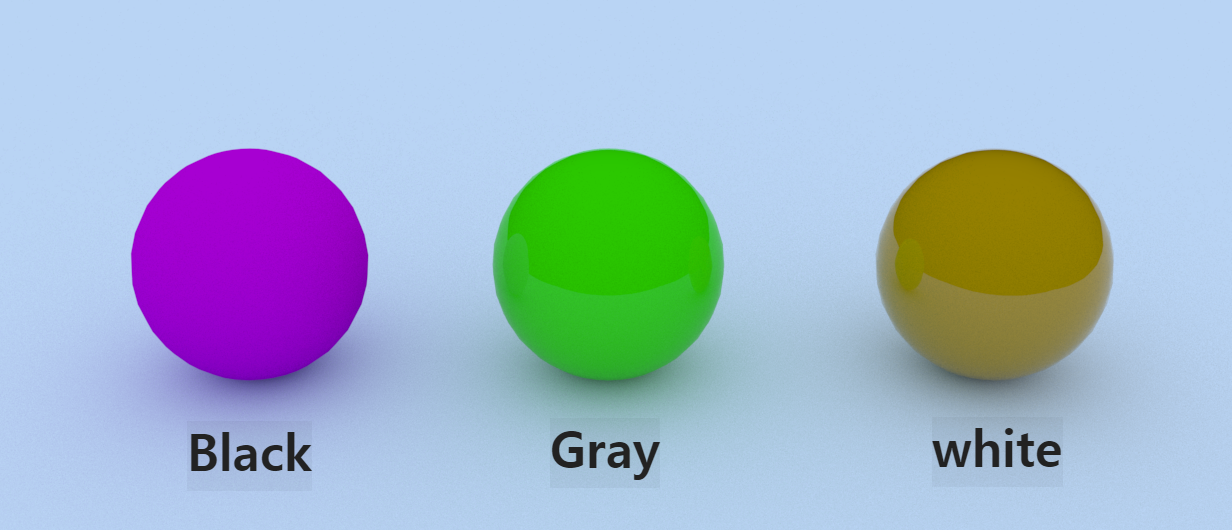
3번(Glossiness)의 경우 반사의 퍼지는 정도를 조절하는 탭으로써,
Number3 is set-up tab about control of degree that spread reflection.
값이 작아질수록 반사가 골고루 퍼지며, 값이 클수록 반사가 또렷해집니다.
become smaller, reflection is evenly spread. become bigger, reflection is clear.

4번(Fresnel)의 경우 체크를 체크하게 되면 반사값을 조절할 수 있는 IOR탭이 활성화됩니다.
Number4 is revitalized IOR tab that control reflection value if select check tap.

5번(Refract)의 경우 투명도의 정도를 나타내는 탭으로써,
Number5 is set-up tap about degree of refraction.
블랙으로 갈수록 불투명해지며, 화이트로 갈수록 투명해집니다.
toward black, material is opaque. toward white, material is transparency.

6번(Glossiness)의 경우 굴절의 번지는 정도를 나타내는 탭으로써,
Number 6 is set-up tab about degree of spread refraction.
값이 작아질수록 많이 번지며, 값이 클수록 덜 번지게 됩니다.
become smaller, more spread. become bigger, less spread.
6번의 경우 값에 따라서 렌더링시간에 영향을 미칠 수 있습니다.
Number 6 will affect rendering time according value.

7번(IOR)의 경우 굴절률을 나타냅니다.
Number 7 appear a refractive index.
값이 클수록 굴절이 많이 일어나며, 값이 작아질수록 굴절이 줄어듭니다.
become bigger, more refraction. become smaller, less refraction.

8번(Abbe number)의 경우 빛의 파장에 따른 분산효과를 표현합니다.(큰 효과는 없다)
Number 8 express reinforcing effect about wavelengh of light.
9번(Fog color)의 경우 유리를 표현할 때에 사용하는 탭으로써,
Number 9 set-up tab about expression of glass.
유리의 색상과 두께감을 표현합니다.
this express a depth and color of glass.

10번(Depth)의 경우 Fog효과의 강도를 조절하는 탭입니다.
Number 10 is set-up tab about control strengh of fog effect.
11번(BRDF)의 경우 Highlight와 Glossy Reflection의 형태에 대한 여러 가지 Type을 조절할 수 있습니다.
Number 11 is control varied type of Highlight and Glossy Reflection.

12번(Max depth)의 경우 Reflection의 반사 횟수를 정하는 탭입니다.
Number 12 is set-up tab about number of refection.
13번(Max depth)의 경우 Refraction의 굴절 횟수를 정하는 탭입니다.
Number 13 is set-up tab about number of refraction.
14번(Affect shadows)의 경우 그림자의 투명도를 반영하는 탭입니다.
Number 14 is set-up tab that reflect transparency of shadow.
15번(Anisotropy)의 경우 머리카락, 프라이팬, 다양한 금속의 이방성 Highlight의 형태와 방향성을 조절합니다.
Number 15 is control direction and shape of hair, flying pan, anisotropy of varied metal.

16번(Trace Reflections)의 경우 반사를 표현하지 않을 때에 체크해제해줍니다.
Number 16 release check tab when this not expressed reflection.
17번(Maps) SME에서 재질 Node의 Slot에 해당하는 옵션.
Number 17 is option applying Slot of material node by SME.
18번(Amount) Maps의 양을 어느 정도 적용할 것인지 조절하는 옵션.
Number 18 is option that control quantity of Maps.
'이모저모정보' 카테고리의 다른 글
| 광견병 바이러스 증상 알아보고 백신부터 종합검진까지 받아보자! (0) | 2023.08.20 |
|---|---|
| 갤럭시 S23 핸드폰 싸게 사는 방법은? (0) | 2023.07.26 |
| 국내 3사 편의점 1회용 전자담배..연초 대비 가성비인가? (1) | 2023.05.22 |
| 다들 준비하셨어요? 원산지 관리사 시험 일정 및 접수방법 (0) | 2023.05.22 |
| 냄비 뚜껑 안 열릴때.. 쉽고 빠르게 해결하는 방법은? (0) | 2023.05.22 |



